Timesheets // Editing time entries
Once you have created a Time Entry, you have the option to manipulate them:
Changing time / adding or editing comments
To edit a Time Entry, click the Pencil icon, change the value and then click the tick icon (or press Enter). The cross icon (or Escape key) cancels the action. Values can be entered with an h or d to override the default (e.g. 2h or 0.75d):
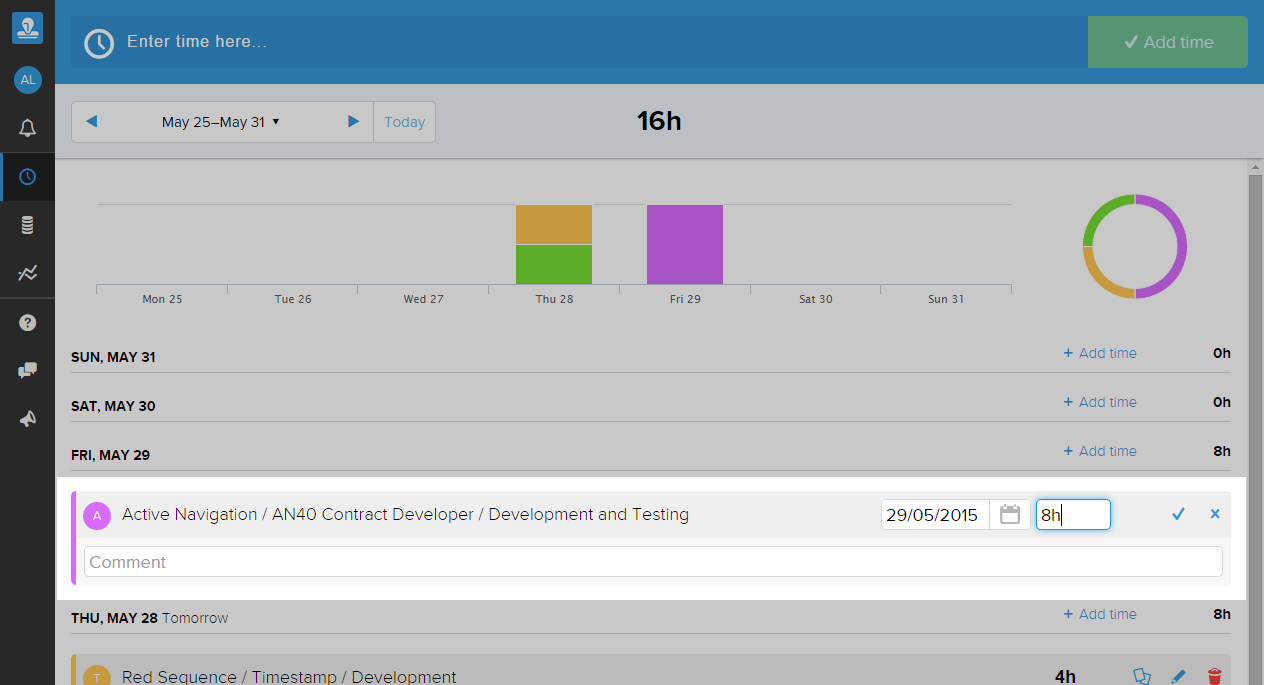
Changing the date
- Edit the time entry as above and change the date using the dropdown:
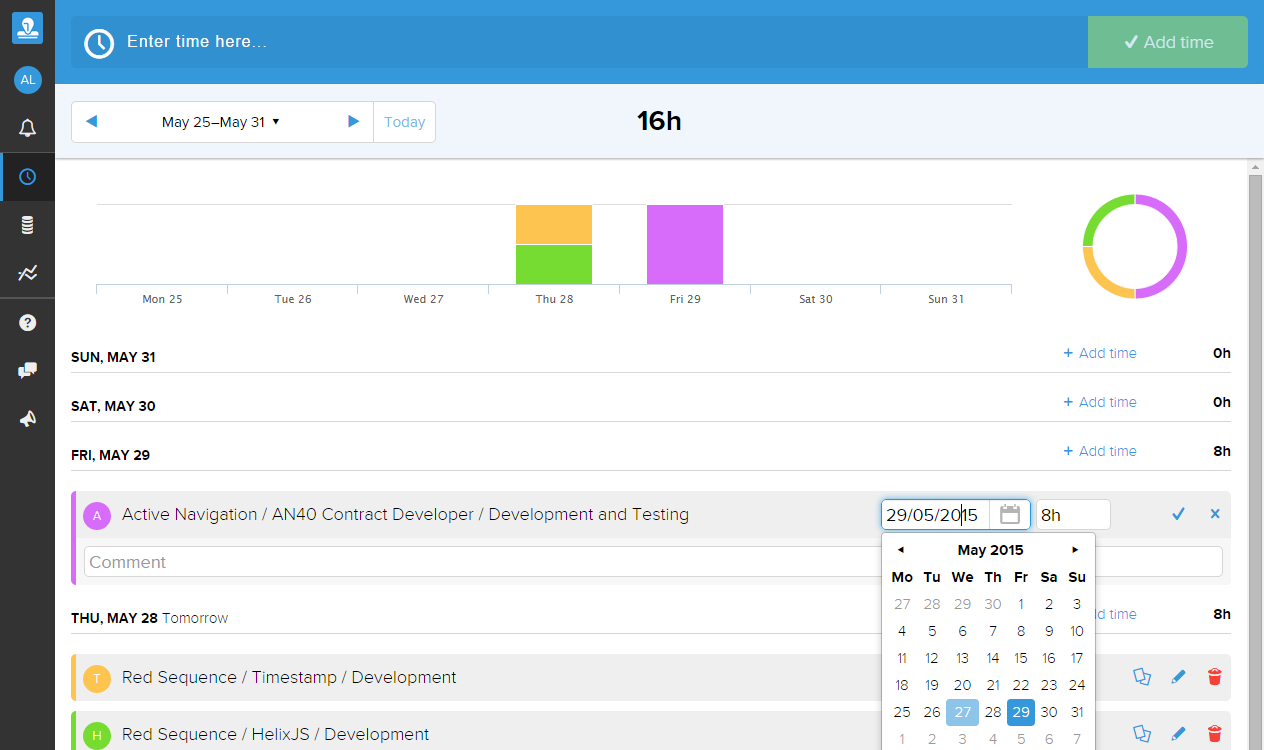
or
- Using your mouse, select a Time Entry by left-clicking and holding near the coloured edge.
- All other time entries will be hidden, leaving just the week's days
- Drag-and-drop the entry on to the correct date, releasing the mouse to move the time entry